
What is Apex in Salesforce?
Discover what Apex is in Salesforce and how it powers automation, custom logic, and integration. Learn why Apex is essential for developers to build robust, scalable applications on the Salesforce platform.
SALESFORCE DEVELOPMENT INTROJOINING SALESFORCE ECOSYSTEM
9/7/20243 min read
Apex is a powerful, strongly-typed programming language designed specifically for Salesforce. It enables developers to create custom logic and automation that goes beyond the standard functionality of Salesforce’s declarative tools. Whether you're building complex business processes, custom integrations, or data manipulation logic, Apex gives you the flexibility to write robust, scalable code that interacts directly with Salesforce’s data and processes. In this blog post, we’ll explore what Apex is, how it works, and why it’s a critical tool for Salesforce developers.
Understanding Apex
Apex is Salesforce's proprietary programming language, similar to Java and C#, and it runs natively on Salesforce’s multi-tenant architecture. The language is designed to help developers perform tasks like custom validations, business logic, database operations, and web services.
Key Features of Apex:
Database Integration: Apex includes native support for Salesforce's Object Query Language (SOQL) and Object Search Language (SOSL), allowing for efficient querying and manipulation of Salesforce data.
Triggers: Apex can be used to create triggers that execute automatically before or after a record is inserted, updated, or deleted.
Batch Processing: Apex supports batch jobs, which enable the processing of large amounts of data asynchronously.
Web Services: Apex allows developers to create custom web services to integrate Salesforce with external systems.
How Does Apex Work in Salesforce?
Apex is designed to work within the Salesforce environment, meaning it can directly access Salesforce data and processes. Apex code is executed in the cloud and runs on Salesforce’s trusted platform, ensuring it is scalable, secure, and efficient. Here’s how it works:
Execution Context: Apex code runs in a controlled environment known as the execution context. This context includes governor limits that help ensure that no single piece of code monopolizes shared resources in Salesforce’s multi-tenant environment.
Triggers and Automation: Apex is commonly used in triggers, which are executed automatically when certain conditions are met (such as when a record is created or updated). This enables real-time automation of business processes.
Batch Apex: Apex also supports batch processing, which is essential for handling large datasets asynchronously. This is especially useful when performing operations on thousands or millions of records.
Integration with APIs: Apex can call external web services or be exposed as a web service itself, enabling integration with other platforms.
Example of Apex Code:
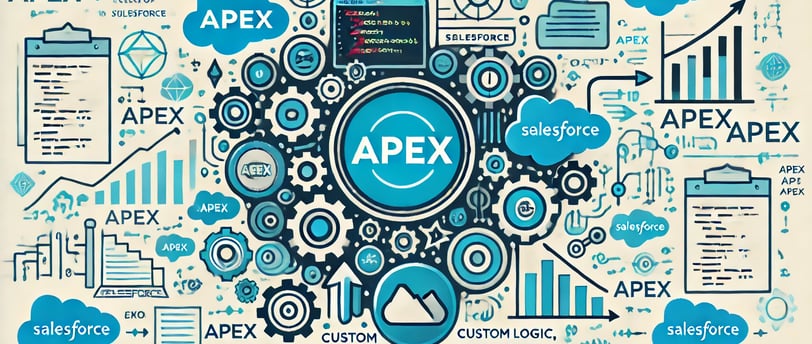
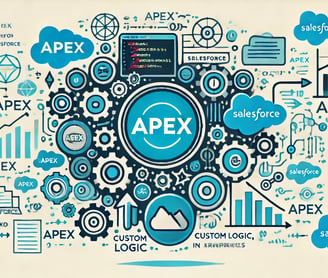
This simple Apex class updates the Industry field of an Account record, demonstrating how easily Apex can be used to manipulate Salesforce data.
Why Use Apex in Salesforce?
1. Flexibility and Customization
Apex allows you to extend Salesforce beyond its out-of-the-box functionality. Whether you need custom workflows, triggers, or batch processes, Apex gives you the flexibility to tailor Salesforce to your exact business needs.
2. Integration Capabilities
Apex plays a crucial role in integrating Salesforce with other systems. By using Apex REST or SOAP services, you can send and receive data from external applications, creating a seamless data flow between Salesforce and other platforms.
3. Automation of Business Processes
While Salesforce’s declarative tools like Process Builder and Flow provide powerful automation capabilities, Apex is essential for more complex logic that cannot be handled declaratively. With Apex, you can create sophisticated, multi-step business processes that run automatically based on real-time triggers.
4. Efficient Data Processing
Apex is optimized for handling large volumes of data. With batch processing and scheduled jobs, Apex ensures that even tasks requiring massive data manipulation or calculations are handled efficiently without impacting system performance.
Apex Best Practices
To ensure that your Apex code is scalable, efficient, and secure, it’s important to follow best practices:
1. Bulkify Your Code
Always ensure that your code is bulkified, meaning it can handle multiple records at once. This is crucial for triggers, as they may process multiple records in a single transaction.
Example:
2. Use Governor Limits Wisely
Salesforce imposes governor limits to prevent any single operation from over-consuming resources. Be mindful of these limits by avoiding inefficient queries or excessive DML operations in a single transaction.
3. Write Unit Tests
Salesforce requires that at least 75% of your Apex code be covered by unit tests. Writing comprehensive unit tests ensures that your code is reliable and that future changes do not introduce bugs.
Example:
Conclusion
Apex is a critical part of the Salesforce ecosystem, enabling developers to build custom logic, automate processes, and integrate with external systems. Whether you’re new to Salesforce development or looking to deepen your knowledge, understanding Apex is key to unlocking the full potential of the platform. By following best practices, you can write efficient, scalable, and maintainable Apex code that supports your business’s growth.
FAQs
1. What is Apex in Salesforce? Apex is Salesforce’s proprietary programming language that enables developers to write custom logic, automate processes, and integrate external systems within the Salesforce platform.
2. Why is Apex important? Apex allows developers to extend Salesforce beyond its default functionality by creating custom business logic, automating workflows, and integrating with other systems.
3. How does Apex handle large datasets? Apex supports batch processing, which allows developers to handle large volumes of data asynchronously, ensuring efficient data processing without impacting system performance.
4. What are Salesforce governor limits? Governor limits are Salesforce’s way of ensuring fair resource usage in its multi-tenant architecture. Apex developers must write code that adheres to these limits to prevent performance issues.
5. How can I test my Apex code? Salesforce requires unit tests for Apex code, ensuring at least 75% coverage. Use the @isTest annotation to create test methods that verify the functionality of your Apex code.

