
Salesforce Best Practice: How to Avoid the Mixed DML Error
Learn how to avoid the Salesforce "Mixed DML" error by following best practices for separating setup and non-setup objects. Discover tips for proper transaction handling in Salesforce.
SALESFORCE BEST PRACTICES
9/9/20244 min read
The Mixed DML error in Salesforce is a common challenge developers face when working with both setup and non-setup objects in the same transaction. This error occurs when you attempt to perform database operations on these two object types within the same transaction, leading to execution failure. In this post, we'll dive into what causes the Mixed DML error, how to avoid it, and best practices for handling database transactions properly in Salesforce.
What Is the Mixed DML Error?
The Mixed DML error occurs when you try to perform DML (Data Manipulation Language) operations on both setup and non-setup objects in a single transaction. Setup objects include entities like User, PermissionSet, Group, Queue, and other administrative records. Non-setup objects refer to standard objects such as Account, Opportunity, Contact, etc.
Error Message:
System.DmlException: MIXED_DML_OPERATION, DML operation on setup object is not permitted after you have updated a non-setup object: <RecordType>
Why Does This Happen?
Salesforce separates setup objects and non-setup objects for security reasons. To maintain the platform’s multi-tenant architecture, operations on these object types are handled separately to avoid security risks or data integrity issues.
How to Avoid the Mixed DML Error
1. Use Asynchronous Processing
One of the most common ways to avoid the Mixed DML error is to separate the DML operations into two transactions. You can achieve this by using asynchronous processing like @future methods, Queueable Apex, or Batch Apex. This allows you to split the DML operations into different contexts, ensuring that the setup and non-setup objects are processed separately.
Example Using @future:
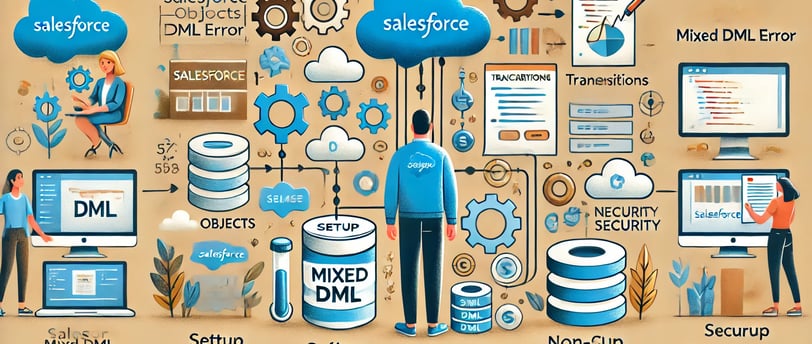
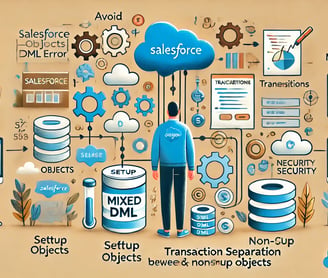
2. Separate Transactions with Queueable Apex
Another approach is to use Queueable Apex, which allows you to chain multiple transactions. You can use this to process setup and non-setup objects in different transactions.
Example Using Queueable Apex:
3. Use Declarative Tools
In some cases, you can avoid the Mixed DML error by using Salesforce’s Process Builder or Flow to handle certain DML operations. Since these tools run in separate transactions, they can be a workaround for simpler operations that don’t require custom code.
4. Use Batch Apex for Large Operations
For larger data volumes, you can leverage Batch Apex to separate operations into multiple batches. This method is effective when you need to process large amounts of data across setup and non-setup objects without encountering DML conflicts.
Handling Mixed DML Errors in Unit Tests
Unit tests in Salesforce often involve inserting both setup and non-setup objects, which can lead to the Mixed DML error when testing scenarios that require both types of data in a single transaction. Since unit tests typically run synchronously, the error can surface more frequently in test classes. Here's how to avoid it:
1. Use System.runAs for Setup Objects
Salesforce provides the System.runAs method to allow developers to execute DML operations on setup objects like User, Group, and PermissionSet within a test method. System.runAs runs in a different execution context, allowing setup and non-setup object DML operations to be split into separate transactions within a test.
Example:
Using System.runAs separates the DML operations on setup objects (like PermissionSet) from non-setup objects (like Account), avoiding the Mixed DML error during testing.
2. Leverage Test Setup Methods
When writing unit tests, consider using the @TestSetup annotation to insert setup data into the test environment. This method allows you to create data that is available to all test methods in the class while keeping setup and non-setup objects in separate transactions.
Example:
3. Avoid Performing DML on Both Objects in a Single Test Method
Where possible, avoid inserting both setup and non-setup objects in the same test method. Splitting the operations into separate test methods can help avoid triggering the Mixed DML error.
Best Practices for Avoiding Mixed DML Errors
Plan Transactions Carefully: When designing workflows that involve both setup and non-setup objects, be mindful of transaction boundaries. Plan to handle DML on these objects in separate operations.
Use Asynchronous Apex: Always consider using asynchronous Apex methods (like @future, Queueable, or Batch) for setup object operations when you’ve already worked with non-setup objects in the same execution.
Test for Mixed DML Issues: When writing unit tests, simulate scenarios where both object types are manipulated. Ensure that your tests reflect real-world usage to catch Mixed DML errors early.
Conclusion
The Mixed DML error can be frustrating, but with proper planning and the use of asynchronous processing, you can avoid it entirely. By splitting DML operations into separate transactions and leveraging tools like @future methods or Queueable Apex, Salesforce developers can ensure seamless execution without security risks or data integrity issues.
FAQs
1. What is the Mixed DML error in Salesforce? The Mixed DML error occurs when performing database operations on setup and non-setup objects in the same transaction, violating Salesforce's security protocols.
2. How can I avoid Mixed DML errors? You can avoid Mixed DML errors by splitting DML operations into separate transactions using asynchronous methods like @future, Queueable Apex, or Batch Apex.
3. What are setup and non-setup objects? Setup objects include administrative entities like User, PermissionSet, and Group. Non-setup objects are standard Salesforce objects like Account, Contact, and Opportunity.
4. Can I use Process Builder or Flow to avoid Mixed DML errors? Yes, declarative tools like Process Builder and Flow can handle DML operations in separate transactions, helping to avoid Mixed DML conflicts.
5. What is Queueable Apex, and how does it help? Queueable Apex allows you to chain transactions, ensuring that setup and non-setup object DML operations are processed separately, which prevents Mixed DML errors.

