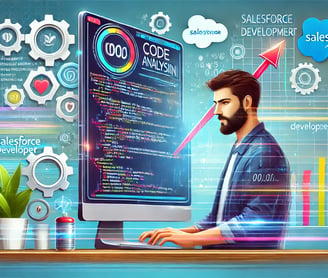Maximizing Development Efficiency with Salesforce Code Analyzer
Dive into the world of Salesforce Code Analyzer for streamlined code review processes, ensuring high-quality, secure Salesforce applications. Learn about its installation, usage, benefits, and tips for effective integration into your development workflow.
SALESFORCE TOOLS
3/25/20244 min read
Salesforce Code Analyzer is a cutting-edge tool designed to enhance the quality, security, and performance of Salesforce applications. By providing developers with critical insights and automated reviews, it plays a crucial role in the development lifecycle. This article, drawing upon comprehensive sources including Salesforce's official documentation, delves into how to install and use Salesforce Code Analyzer, explores its myriad benefits, and offers tips for optimizing its utility in your projects.
Installation and Setup
To begin using Salesforce Code Analyzer, you must first ensure that your system meets the necessary prerequisites, including having the Java Development Kit (JDK) version 11 or later and Salesforce CLI installed on your machine. Salesforce Code Analyzer operates as a CLI plugin, requiring the Salesforce CLI for execution commands against Salesforce orgs and local source files.
The installation is straightforward, executed through a simple line of code via the Salesforce CLI. This process allows you to install the latest version of the Code Analyzer, but you can also specify a version if needed. Once installed, you can verify the installation and even uninstall or update the Code Analyzer using specific CLI commands.
Using Salesforce Code Analyzer
Salesforce Code Analyzer offers a wide array of functionalities, enabling developers to run various engines like ESLint, PMD, and RetireJS, among others, to analyze code across different languages and frameworks. For instance, you can specify the source code location and the engines you wish to run, tailoring the analysis to your project's specific needs. The tool allows for custom configurations, such as using your .eslintrc.json for ESLint or a pmd_rule_ref.xml for PMD, ensuring the analysis is aligned with your coding standards.
Moreover, the tool introduces the Salesforce Graph Engine, a cutting-edge addition that performs data flow analysis (DFA) on Apex code. This engine is adept at identifying complex issues beyond the capabilities of standard static analysis tools, such as distinguishing between instances of a class, understanding inheritance, and more. A key feature of this engine is its ability to detect when a data operation is missing essential CRUD/FLS checks, a common issue that often surfaces during the AppExchange Security Review process.
Integration
Salesforce Code Analyzer can be utilized directly through the Salesforce CLI or via an IDE extension, offering flexibility in how developers prefer to work. Here are key usage scenarios and integrations:
CLI Usage: Developers can run analyses directly from the command line, offering a quick and efficient way to check code. The tool scans for issues related to security, performance, and maintainability, providing detailed reports.
IDE Integration: For those who prefer working within an Integrated Development Environment (IDE), the Code Analyzer's extension for Visual Studio Code offers a seamless integration, enabling real-time code analysis and feedback as you develop.
Benefits
The Salesforce Code Analyzer brings multiple benefits to the development process, including:
Enhanced Code Quality: By identifying issues early in the development cycle, developers can ensure their code adheres to best practices, resulting in more reliable and maintainable applications.
Security Improvements: The tool's ability to detect security vulnerabilities helps developers address potential threats before they become problematic.
Efficiency: Automating code analysis saves time, allowing developers to focus on more strategic tasks.
Expert Tips for Enhanced Usability
To maximize the benefits of the Salesforce Code Analyzer, consider the following tips:
Customize Analysis to Fit Your Needs: Utilize the tool's ability to run specific engines or use custom configurations to ensure the analysis is relevant to your project's requirements.
Integrate with Your Development Workflow: Incorporate the Code Analyzer into your continuous integration/continuous deployment (CI/CD) pipeline for regular, automated code checks.
Utilize the Graph Engine for Advanced Analysis: Leverage the advanced capabilities of the Salesforce Graph Engine for in-depth analysis of complex code patterns, particularly for Apex code.
Optimization Tips
To get the most out of Salesforce Code Analyzer, consider the following tips:
Customize Rule Sets: Tailor the analysis rules to suit the specific needs of your project, focusing on the most relevant issues to improve efficiency and relevancy.
Regular Updates: Keep the tool and its extensions up to date to benefit from the latest features and improved detection capabilities.
Integrate with CI/CD Pipelines: Automate the analysis process by integrating the Code Analyzer into your Continuous Integration/Continuous Deployment (CI/CD) pipelines, ensuring consistent code quality throughout the development lifecycle.
Foster a Culture of Quality: Encourage your development team to actively engage with the feedback and recommendations provided by the Code Analyzer, fostering a culture focused on continuous improvement and quality.
Conclusion
Salesforce Code Analyzer is an essential tool for any Salesforce developer aiming to produce high-quality, secure, and efficient applications. By following the installation and usage guides, benefiting from its comprehensive analysis capabilities, and applying the optimization tips provided, developers can significantly enhance their development workflow and output. The result is not just better Salesforce applications but also a more streamlined, efficient development process.
FAQs
1. Can Salesforce Code Analyzer be integrated with any Salesforce development project? Yes, it's designed to be flexible and can be integrated into various Salesforce development projects, regardless of size or complexity.
2. How often should code analysis be performed? Ideally, code analysis should be an ongoing part of the development process, integrated into your regular workflow for continuous improvement.
3. Does the Code Analyzer replace the need for manual code reviews? While it significantly reduces the need for manual reviews by automating the detection of common issues, manual reviews are still valuable for addressing complex or project-specific challenges.
4. How does the Code Analyzer impact the development timeline? Initially, integrating the tool into your workflow might require some adjustment. However, over time, it streamlines the development process by automating code reviews and identifying issues early, ultimately saving time.